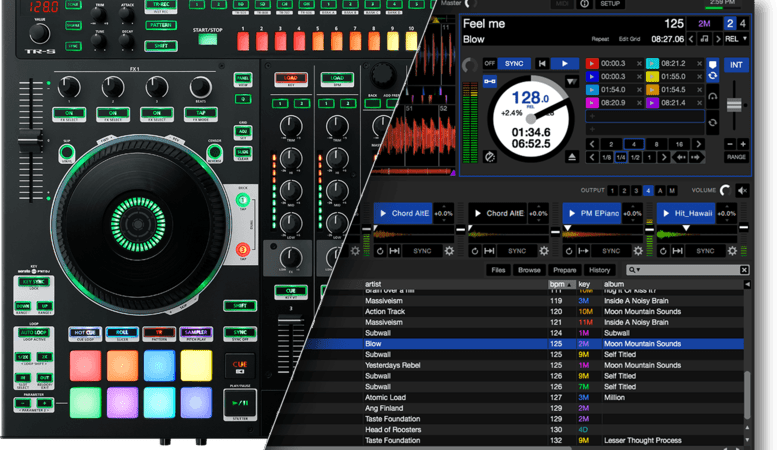You are here
Serato DJ Pro Tips: Using The New Serato Sampler
The SP-6 was instantly a favorite feature to DJs around the world when it was added to Scratch Live over half a decade ago. In first few years after Serato DJ became Serato’s only supported DJ software, the SP-6 went largely unchanged. Learn about the many features of the Serato Sampler, which many DJs aren’t even aware of, in this article.
What’s The Serato Sampler Capable Of?
The Serato sampler has some really cool functionality that many DJs don’t even know exist, let alone use. Let’s take a look at some of the Serato Sampler’s features:
- Slots/Banks: With the ability to have 32 different samples over 4 banks, the Serato Sampler has plenty of room for creativity.
- Play Modes: The Serato Sampler has 3 possible play modes, and these are selectable for each sample slot.
- Keylock: Each of the sample slots can be locked to a key using the same technology used in the full track decks.
What Does The Serato Sampler Do That SP-6 Didn’t?
With the latest phase out of the SP-6 to the Serato Sampler, a new features were added as well:
- Added slots: Each bank now has 2 extra slots, adding an additional 8 slots total.
- New view modes: Serato added a couple condensed Sampler view modes that allow you to see anything from the full feature set all the way down to just play buttons for each slot.
- Smart Sync follow in DVS: Now with the ability to enable smart sync, the Serato Sampler can act like a very basic remix deck. With slots that follow whatever track deck is enabled as the master.
The new Serato Sampler add a lot of performance opportunities that many DJs have yet put to use. It’s extremely flexible – great for simple uses like playing DJ drops, or as complex as a keylocked, BPM-synced, multilayered 3rd deck.
Source: http://djtechtools.com